By Colton Harrington
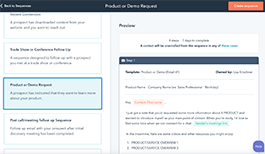 Many people are afraid of digital marketing. In a way, it’s understandable. There’s a lot to do, a lot you have to know, and what you do know tends to change.
Many people are afraid of digital marketing. In a way, it’s understandable. There’s a lot to do, a lot you have to know, and what you do know tends to change.
Because of this, digital marketing has a stigma surrounding it that it’s something to fear. However, digital marketing is essential if you want to succeed in business. It’s now a standard practice for any business that wants to be in front of a targeted audience.
No, digital marketing isn’t simple. But that doesn’t mean it has to be hard. There are many resources out there to help you better organize, create and manage your digital marketing. WordPress is a great tool for building web pages and publishing blog articles. Hootsuite and Buffer are awesome for scheduling social posts. There are multiple resources at your disposal for nearly every aspect of your marketing strategy, but there is one in particular that streamlines it all. That tool is HubSpot.
HubSpot provides tools for all things digital marketing. Social media marketing, content management, web analytics and search engine optimization are all possible in one software platform that’s designed to help make inbound marketing easier. Most of the products and services that HubSpot offers are integrated with one another to further streamline the process. Best of all, much of the platform is completely free to use.
5 HubSpot Inbound Marketing Tools
Content Management System
HubSpot’s CMS allows you manage all of your content in one place so you can stop relying on disconnected content tools, and start hosting your content with one integrated platform. Create and edit blog posts, landing pages, site pages and emails with ease, whether you choose to use one of its prebuilt templates or start completely from scratch. After you’ve created your content, you can then manage, optimize and track its performance with the same platform you used to create it.
SEO
HubSpot’s search engine optimization tool makes it easy to discover and rank for the topics that matter. You’ll get topic suggestions based on relevance, competition and popularity, as well as access to monthly search data so you can estimate how ranking for specific topics will translate into organic traffic gains.
Blogging
HubSpot’s blogging tool allows you to easily write, format and edit blog content. You can draft blog posts from scratch, or use HubSpot’s blog post blueprints. In the on-page editor, you can quickly insert images, format headers and add links. Plus, the editing process is made easier by simply adding comments, sharing feedback and collaborating with other authors in the composer.
Social Media
HubSpot’s social media tool allows you to publish to social networks in the same place you build campaigns. You can easily share blog posts, landing pages and other content within the same tool and manually publish content directly to LinkedIn, Facebook, Instagram and Twitter. You can also schedule content for later, and get suggestions for the best times to post.
Email
If you can’t seem to keep up with emailing your prospects and customers frequently enough, you’re not alone. Email is by far one of the most effective ways to keep in contact with your audience and nurture them towards conversion. However, the majority of marketers out there say they’re not doing enough emails. HubSpot’s email tool has the benefit of being built directly into the platform, making it easy to promote your landing pages, web pages and content offers. And even better, it allows for powerful segmenting and personalization so you can be sure your messages are targeted to specific users’ needs.
Of course these aren’t all of HubSpot’s tools….there are more complex ones that dive into other things such as workflows and lead scoring. HubSpot also has a full CRM and sales software to help your sales team turn leads into delighted customers. But if you’re in fear of digital marketing, never fear…HubSpot can come to the rescue.
Want to learn more about how HubSpot can help you get better results with your marketing ands sales? Schedule a HubSpot demo today.
{{cta(‘969b85a3-62d2-44da-abb2-4d55dee5c1b3’)}}

