By Julie Lyons
Twitter-owned TweetDeck recently added the ability to schedule Tweets with images and launched a better visibility for shared accounts.
The new features are available now on the web, Windows, and Chrome versions of TweetDeck, and are coming soon to the Mac app.
To add an image to a scheduled Tweet:
- Compose your Tweet
- Select Schedule Tweet
- Choose your image
- Pick a time in the future for the Tweet to send
- Click “Tweet”
When you schedule a Tweet on a shared account, other people who also manage that account can see the Tweet that you have scheduled and make changes.
You can also add a Scheduled Tweets column to keep track of what you have in the queue by selecting “Add column” and choose “Scheduled.”
Another feature from Twitter – Twitter’s scheduling systems have been unified, so that for the first time, Tweets scheduled through TweetDeck will be visible on ads.twitter.com and vice versa, ensuring you are always in the picture as to which content is being scheduled. For additional information on Twitter and TweetDeck click here.
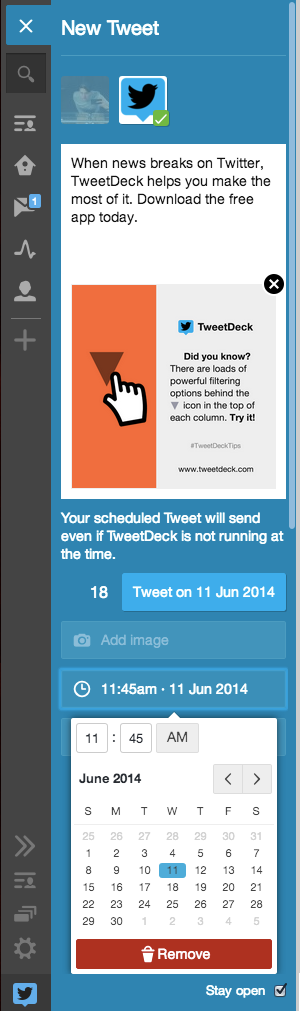
To learn how Flair Interactive can help you with your inbound marketing and social media business needs, click the button below to learn more!
{{cta(‘e2379242-e620-4412-889c-a8c05b132dd1’)}}
Image from Twitter/TweeDeck


